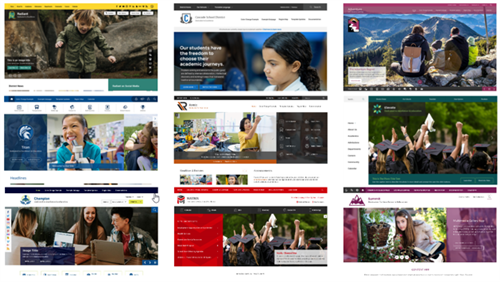-
This is an example of the Important Announcement App
Do I Need a New Design?
-
If you're not sure, here are just a few items to consider:
- Does your website present information in a clear, concise and accessible manner? It is important to avoid cluttering your homepage with excessive text, images, and video. Remove unnecessary distractions and focus on a clean design, relevant to users. Ensure your pages meet accessibility standards.
- Is your template responsive? Your website should adjust to the device used, without requiring users to zoom and pan.
- Is the homepage easy to navigate? A main function of a homepage is to direct users around your site, so it is important that visitors do so with ease.
- Has it been a few years since you have updated your website design? If your site's design has not changed in a few years, it is worthwhile to look at templates that are now available. You can freshen your site's look without altering navigation, keeping visitors interested but not frustrated by change.
- Is your template retired? Retired templates will not receive updates. Check to see if your template is retired by reviewing the list of retired templates or easily contact us at wns@e1b.org.
Service Details
-
Planning
- Conduct planning meeting
- Discuss service details
- Review district goals & objectives
- Determine project scope
- Discuss timeline
- Establish contacts
- Provide cost estimate
- Conduct planning meeting
-
Template Selection
- Review MyWay Premium template library
- Review MyWay Ultra template library
- Discuss template features & options
-
Template Configuration
- Gather information for the template configuration
- Complete the configuration process
- District review and approval
-
Homepage Layout
- Map out homepage layout by content region
- Add or remove content as needed
- Replace outdated apps with new apps
-
Homepage Content
- Check for accessibility issues, make changes as needed
- Reformat content to conform to new template
- Check for spelling/grammar issues & broken links
- Transfer content into the new format
-
Edit Photos
- Set up the homepage gallery using images supplied by the district
- Set up other homepage images (will vary per template)
-
Channel Navigation (Optional)
- Make adjustments to the channel bar (main menu)
- Create channel homepages (optional)
- Move sections as needed
-
Publish New Template
- Activate and apply template
- Move apps into new regions
- Conduct final review
- Make final adjustments as needed
-
Homepage Editor Training
- Review new process for updating content
- Discuss district guidelines for homepage content
- Go over best practices for content and image presentation
- Review basic accessibility tips for content
-
Those with Template Library Subscription can change templates at any time.
Ask us today if your district has a subscription!
Why Choose Us?
-
Accessibility in Mind
Accessibility in Mind ♿
Template Upgrades are not only made for aesthetic changes. We strive to make all new content added ADA Compliant and Accessible for all website users.
-
Experience
Our Knowledge 💡
Our team has worked with over 80 WNY School Districts
-
Dedication
Our Dedication ⏲
We take the time to try and test what works and looks the best for your website. We don't believe it needs to just look pretty, we believe a solid website structure will help all users.
-
Strategy
Strategy 📝
Prior to any Website Template Upgrade we will develop a plan with you to figure out what changes will lead to success.